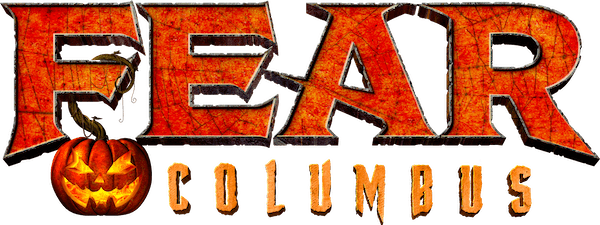PRESALE VOUCHERS OPEN FOR REDEMPTION THROUGH 11/2
Redeem Your 2024 Presale Voucher
Follow the steps below to redeem your tickets and pick your date and time if you purchased a presale voucher code.
Ticket Vouchers must be redeemed for a specific Date and Arrival Time before you can attend. Presale Vouchers CAN NOT be taken directly to the event and used as tickets. Once you redeem your voucher, you will receive your official tickets with barcodes that can be scanned at the event.
REMINDER: 2024 PRESALE VOUCHERS EXPIRE AT THE END OF THE SEASON 11/2/2024. You must redeem them for a date this season. Past year’s vouchers are not valid for redemption. NO EXCEPTIONS. VOUCHERS ARE NOT VALID FOR KRAMPUS UNLESS YOU PURCHASED KRAMPUS PRESALE.
Redemption INSTRUCTIONS:
We recommend redeeming your tickets as early as possible. This helps ensures the availability of tickets for that date.
- Locate your voucher codes in your confirmation email. Make sure to check your spam/promotions folder and search for “Fear Columbus” in your email.
CLICK HERE TO RESEND YOUR VOUCHER CODES TO YOUR EMAIL. - Click the “Redeem Voucher” button below these instructions.
- Select the date you wish to attend.
- Choose the same ticket type you purchased for your voucher. You may upgrade and you will pay the difference in price.
- Make sure to select the same number of tickets for your order that matches the number of presale vouchers purchased.
If you would like to use some of your vouchers for a different day or time, you will simply place a separate order for that date. - You may also add additional tickets to your order at full price.
- Select the Arrival Time you would like.
- Proceed to Checkout and at the very last step when you get to the payment step click “Redeem Voucher”
- Enter each of your voucher code(s) one at a time and press “Apply” after each.
- Double check your order total is either $0.00 or the correct amount if you added full price tickets or upgraded. Refunds are not given for any mistakes or incorrect orders. DO NOT ENTER YOUR CREDIT CARD INFO UNLESS YOU ADDED EXTRA TICKETS OR UPGRADED.
- Click “Complete Booking”
Make sure to check your email for the confirmation. You need to bring this new confirmation email to the event. Do Not Bring your original presale email.
Need Help?
The most common issue is mixing up letters or similar characters and numbers like “O” and “0”. Copy and paste the code from your confirmation email to ensure it is correct.
Your voucher codes were sent when you completed your presale purchase. Scroll down in that email to find the list of your codes. Make sure to check your spam/promotions folder and search for “Fear Columbus” in your email.
CLICK HERE TO RESEND YOUR VOUCHER CODES TO YOUR EMAIL.
The only way we can charge your card is if you enter your card info again when redeeming and don’t enter your voucher codes. DO NOT FORGET TO ENTER YOUR VOUCHER CODES and confirm the cart total is $0.00. If you are having trouble please contact customer support info@FearColumbus.combefore completing your order. Customer support can not refund your order but they can assist if you are having trouble redeeming.
Not yet! If you purchased Krampus presale vouchers you will receive an email to redeem these closer to that December event. Krampus presale can not be used for the Halloween season and visa versa.
Please contact us if you need any assistance.
Contact Us Here
Please note, that customer support is not able to redeem your tickets for you but they can assist with answering any questions. WE ARE CURRENTLY EXPERIENCING UNUSUALLY HIGH CONTACT VOLUME. For security reasons we can not assist with ticketing support via social media comments or questions. Please contact us via email at the link above. We will respond to you as soon as possible.
Full terms and restrictions of the presale that were listed on the promotional page prior to purchase can be viewed here.