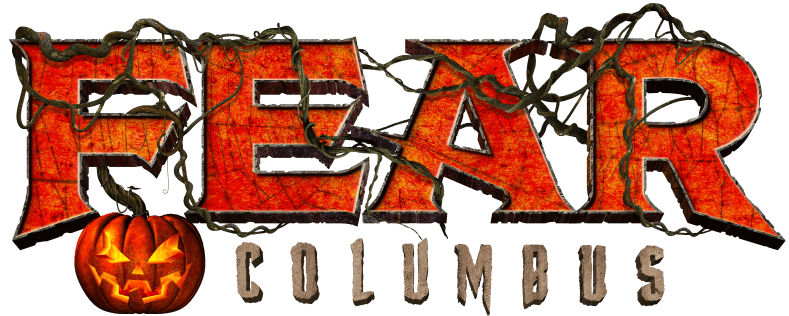Sithon
Haunt Scheduler has shut down operations. If you are a returning staff member looking to add yourself back to the schedule, please shoot us an email at staff@fearcolumbus.com and we'll get you all set up on our new system, Sithon. Thanks!
Click the green “Sithon” above to be taken to your login page. Read below for everything you need to know about Sithon, including what we use it for and how to navigate it!
The video above is for anyone who was moved over from Haunt Scheduler or whoever has become an employee since November 2024. This goes over how to set your profile up and how to view your schedule…plus a few other tips and tricks as well!
Sithon Features
Features we do not use on Sithon
- Texting, messaging, or emailing
- All communication should be done via the staff email (staff@fearcolumbus.com) or the staff phone number (614-233-1552).
- We do not get notified of any communication through Sithon! Make sure you aren’t trying to reach us there.
Viewing Your Schedule
Once you’ve been assigned a position, you will be able to see it when you log in.
Please note, if you do not have a position, that means you are not scheduled! Your position may change upon arriving to the haunt based on staffing call-offs, but we will never take you off the schedule without talking to you first!
Call Times
As a reminder, the times listed on Sithon are operational hours only and do not include call times, which is the time you’re supposed to arrive for your shift.