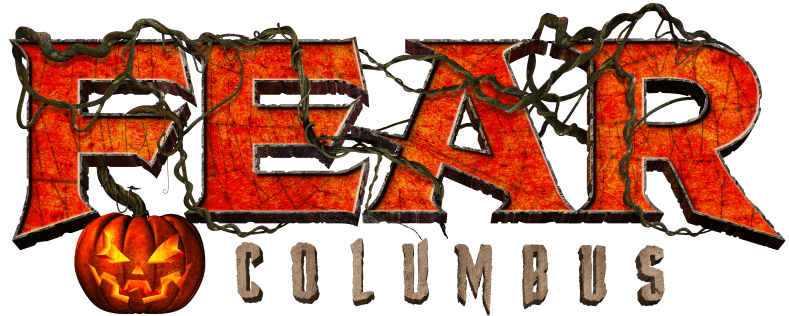Jotform
User Guide
Welcome!
In this section, you will find all the info you need in order to navigate JotForm as the Staff Coordinator. This is the software we use for literally all our forms.
These Include
Hiring (Employee Applications)
Interview Questions
Employee Paperwork
Scene Requests and Anti-Requests
Call Off Requests
Discipline
Lost Items
…and more!
JotForm Login
JotForm login information is provided in your email.
Using Jotform
- The Homepage will look something like this:

- Those numbers in the red bubbles are the forms that have been submitted but not looked at.
- If you look at the “Fear Columbus Audition Sheet: Performance”, you’ll see there’s one submission that hasn’t been read. We’re gonna click “Inbox”.
- That will take you here…

- All the submissions will be to the left and then the form will be displayed on the right. We can also set these up to get sent to your email, but it’s honestly just as easy to check them here!
Making Forms
- For now, Jess and Nick will be making forms. We will update this if you need to know how to!